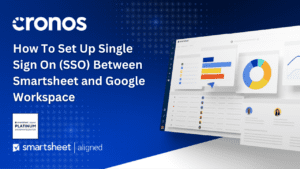In today’s fast-paced business environment, organizations need tools that can help teams collaborate effectively and get work done efficiently. Smartsheet is a powerful work execution platform that enables teams to plan, track, automate, and report on work in real time.
Here are 10 ways Smartsheet can improve your team’s productivity:
1. Centralized Workspace
Smartsheet provides a centralized workspace where teams can access, share, and collaborate on projects and tasks from anywhere. This eliminates the need for multiple spreadsheets, docs, emails flying back and forth. With all information in one place, teams can work more efficiently.
2. Workflow Automation
Smartsheet allows you to automate repetitive processes and workflows. You can set up triggers and reminders to keep tasks moving forward and alert appropriate team members when their input is needed. This boosts productivity by saving time on routine tasks.
3. Flexible Project Planning
Robust Gantt chart features make it easy to plan projects and view progress. You can break down goals into manageable tasks, set durations and dependencies, and adjust timelines dynamically. This leads to more realistic project plans and time savings.
4. Task Management
Teams can create task lists, assign owners, set due dates, track status, and prioritize work. This enables streamlined task management across individuals and groups. You gain visibility into who is doing what and when.
5. Real-Time Communication
Comment threads, bulletin boards, and activity feeds foster collaboration by allowing team members to communicate in real time within the sheets. This facilitates discussion without endless email threads or meeting time.
6. Integrations and Apps
Smartsheet integrates with various workplace apps like Slack, Jira, Salesforce to extend its capabilities. You can also access a Marketplace of third-party apps that enhance functionality. Integrations improve workflows and allow you to manage work in one place.
7. Customizable Dashboards
With customizable dashboards, you can build visual reports to track progress on key metrics and KPIs. At-a-glance views of performance keep everyone aligned and allow data-driven decision making.
8. Automatic Status Updates
Smartsheet provides automatic status indicators like “at risk” and “overdue” based on due dates and progress to flag potential issues. This allows for course correction before minor slips become major problems.
9. Offline Access
Browser-based access allows you to stay productive when working remotely without connectivity. You can enter data offline that will sync automatically when you’re back online. This enables progress anytime, anywhere.
10. Robust Security
Enterprise-grade security and admin controls allow customized access and permissions. You can protect sensitive data and ensure the right people have visibility based on role and responsibility. This promotes security and peace of mind.
Smartsheet is an invaluable tool for boosting team productivity and execution. From enhanced work planning and tracking to improved communication and automation, Smartsheet enables organizations to get more done in less time. The key productivity benefits include streamlined collaboration, transparent visibility, flexible work management, and robust integrations. By providing the right information and features at the right time, Smartsheet allows teams to improve coordination and accelerate results across projects and tasks of all sizes.