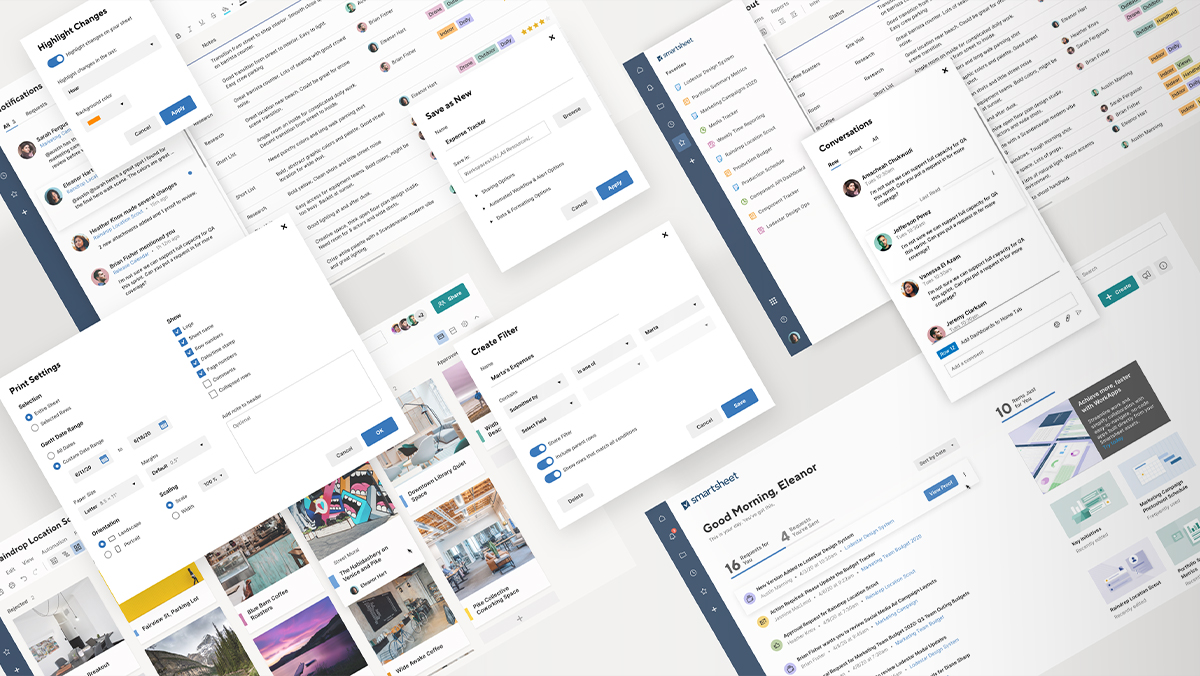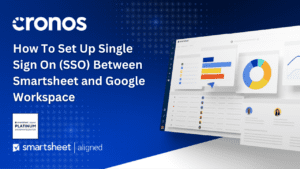In today’s fast-paced business environment, efficient communication and timely data sharing are crucial for making informed decisions. With Smartsheet’s automated report distribution feature, you can streamline the process of sharing important reports with your team or stakeholders, ensuring everyone has access to the latest information without any manual effort. In this edition of the Smartsheet Learning Series, we’ll guide you through the simple steps to automate the distribution of your reports, saving you time and effort while keeping your team in the loop.
The Power of Automated Report Distribution
Manually sending out reports can be a time-consuming and error-prone task, especially when dealing with multiple recipients and recurring schedules. Smartsheet’s automated report distribution feature eliminates this burden, allowing you to set up a seamless process for sharing your reports on a regular basis. With just a few clicks, you can ensure that the right people receive the information they need, when they need it.
Step-by-Step Guide to Automating Report Distribution
Step 1: Navigate to Your Report
Within your Smartsheet workspace, open the report you want to distribute automatically.
Step 2: Access the Send as Attachment Option
In the top-left corner of your screen, click on the “File” menu, and then select “Send as an Attachment.” This will open the “Send as Attachment” prompt.
Step 3: Customize Your Distribution Settings
In the “Send as Attachment” prompt, you’ll have the following options:
- Choose Recipients: Add the email addresses of the individuals or groups who should receive the report.
- Customize the Message: Personalize the message that will accompany the report, providing context or additional instructions if needed.
- Set a Recurring Schedule: Determine the frequency at which the report should be sent, such as daily, weekly, or monthly, ensuring your recipients always have access to the latest data.
Step 4: Send or Schedule the Report Distribution
Once you’ve configured the distribution settings to your preferences, click the “Send” button. If you’ve set up a recurring schedule, your recipients will automatically receive the updated report according to the specified frequency.
Benefits of Automated Report Distribution
Automating the distribution of your Smartsheet reports offers numerous benefits, including:
- Time-Saving: By eliminating the need for manual report sharing, you can save valuable time and focus on other essential tasks.
- Improved Efficiency: Automated report distribution ensures timely and consistent delivery of information, enhancing overall team efficiency and productivity.
- Reduced Errors: Automating the process minimizes the risk of human error, such as forgetting to send a report or sending it to the wrong recipients.
- Better Collaboration: With everyone having access to the same up-to-date information, your team can collaborate more effectively and make informed decisions based on the latest data.
Embrace the power of automation and streamline your report sharing process with Smartsheet’s automated report distribution feature. Follow the simple steps outlined in this blog post, and experience the time-saving benefits and improved efficiency that come with automated reporting.
For more Smartsheet tips and tricks, be sure to check out our Smartsheet Learning Series at www.cronoscg.com or follow us on social media.